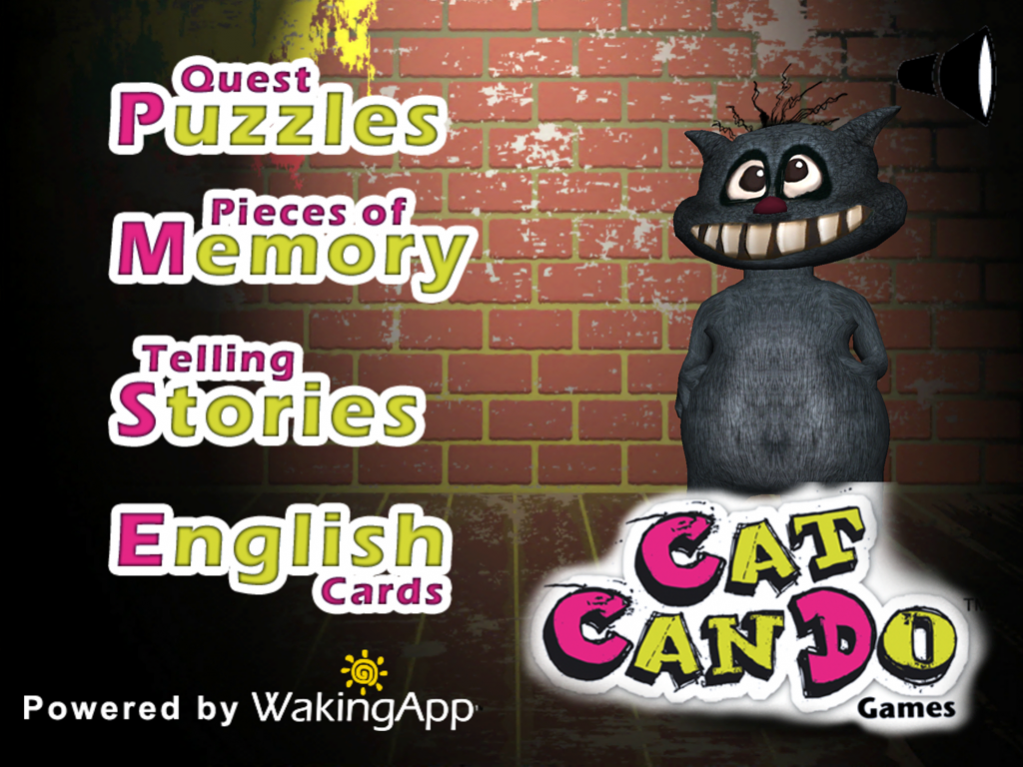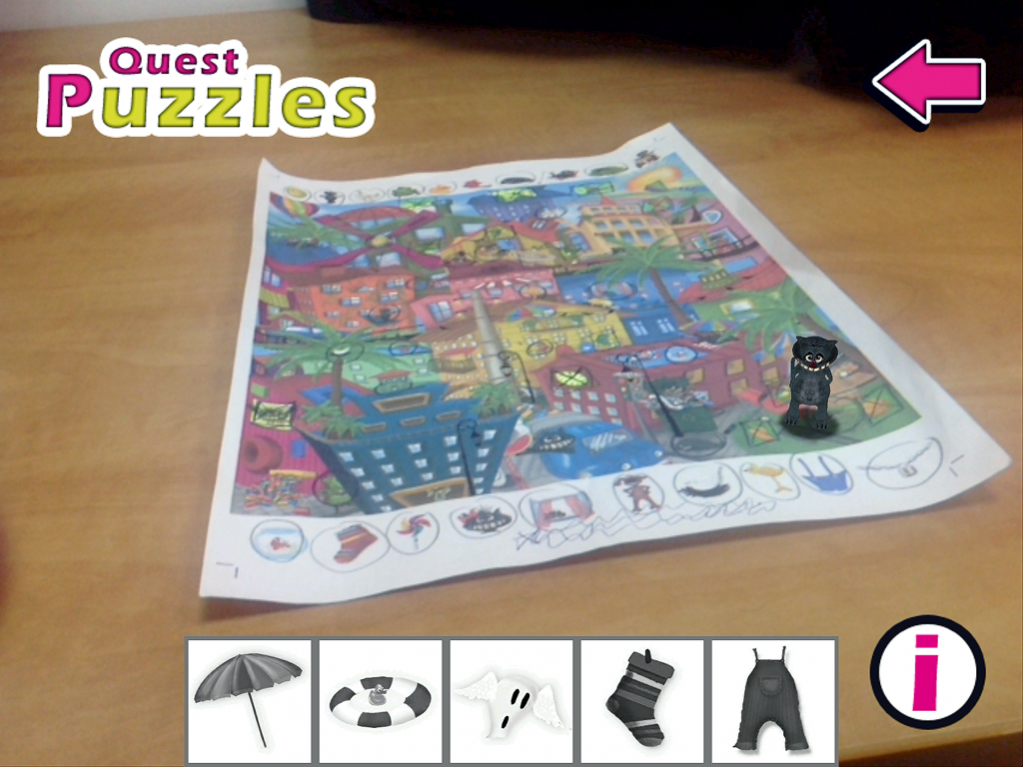CatCanDo 1.2.2
Download
Free Version
Publisher Description
An augmented reality featuring the magical cat named CatCanDo! The cat that comes to life in a series of board games for the whole family – see more: http://youtu.be/0WVDwDzJ8k0
With CatCanDo we created the perfect synergy between the physical world of family games and the advanced augmented reality technology featuring fully interactive games, animation that can almost be touched and music - play and be part of the game – all combined in one app.
The fruitful cooperation between Waking APP innovative technology and Kodkod games (the makers of Rummikub) spawned a unique product that combines traditional family games with top – notch technology.
The boxed games will be available in toy stores around the globe June 2014.
The app includes:
• No need to change the product, no barcode.
• Instant interaction between physical game and the app
• Image recognition in less than a second and CatCanDo dances on the palm of your hand.
• Full 3D animation in real Augmented reality.
• includes games, video, 3D and more.
About CatCanDo
CatCanDo is a free app for Android published in the Teaching & Training Tools list of apps, part of Education.
The company that develops CatCanDo is WakingApp Ltd.. The latest version released by its developer is 1.2.2.
To install CatCanDo on your Android device, just click the green Continue To App button above to start the installation process. The app is listed on our website since 2014-07-07 and was downloaded 27 times. We have already checked if the download link is safe, however for your own protection we recommend that you scan the downloaded app with your antivirus. Your antivirus may detect the CatCanDo as malware as malware if the download link to com.wakingapp.catcando is broken.
How to install CatCanDo on your Android device:
- Click on the Continue To App button on our website. This will redirect you to Google Play.
- Once the CatCanDo is shown in the Google Play listing of your Android device, you can start its download and installation. Tap on the Install button located below the search bar and to the right of the app icon.
- A pop-up window with the permissions required by CatCanDo will be shown. Click on Accept to continue the process.
- CatCanDo will be downloaded onto your device, displaying a progress. Once the download completes, the installation will start and you'll get a notification after the installation is finished.